Foro Formación Hadoop
Arranque de la MV
Hola,
Estoy intentando arrancar la MV pero no lo consigo.
Despues de instalar el MVWare y bajarme el Cloudera, abri el VMware station y le di a la opción de "Open a Virtual Machine" y seleccioné la de cloudera descargada previamente. Me sale lo siguiente:
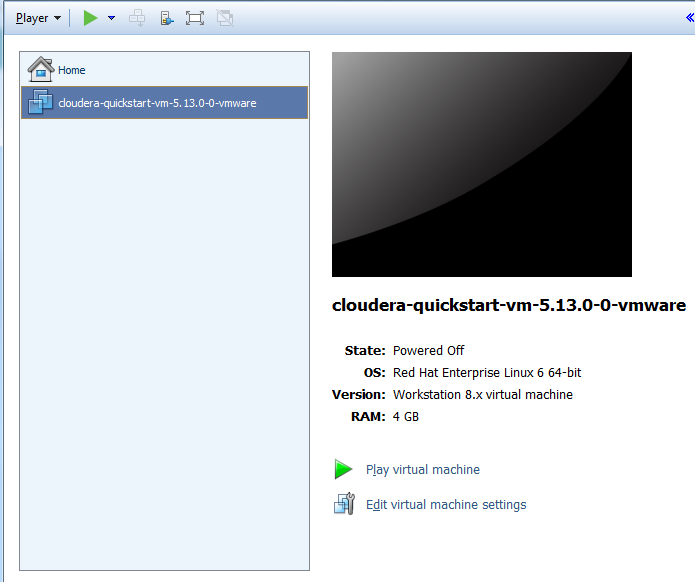
Despues, le doy al icono del Play y hace el amago de arrancar pero luego se para y vuelve a la pagina de inicio.
Saludos, Amine
Despues de echarle un vistazo al log, me encontre con el siguiente mensaje:
2018-07-05T15:07:10.502+02:00| vmx| I125: [msg.hvuser.VTDisabled] This host supports Intel VT-x, but Intel VT-x is disabled.
2018-07-05T15:07:10.502+02:00| vmx| I125+ Intel VT-x might be disabled if it has been disabled in the BIOS/firmware settings or the host has not been power-cycled since changing this setting.
2018-07-05T15:07:10.502+02:00| vmx| I125+ (1) Verify that the BIOS/firmware settings enable Intel VT-x and disable 'trusted execution.'
2018-07-05T15:07:10.502+02:00| vmx| I125+ (2) Power-cycle the host if either of these BIOS/firmware settings have been changed.
2018-07-05T15:07:10.502+02:00| vmx| I125+ (3) Power-cycle the host if you have not done so since installing VMware Player.
2018-07-05T15:07:10.502+02:00| vmx| I125+ (4) Update the host's BIOS/firmware to the latest version.
2018-07-05T15:07:10.502+02:00| vmx| I125: [msg.cpuid.legacyCPU.nohwmmu.intel] This host does not support "Intel EPT" hardware assisted MMU virtualization.
2018-07-05T15:07:10.502+02:00| vmx| I125: [msg.moduletable.powerOnFailed] Module 'CPUIDEarly' power on failed.
2018-07-05T15:07:10.502+02:00| vmx| I125: [msg.vmx.poweron.failed] Failed to start the virtual machine.
Asi, que entré a la BIOs y active el flag de la virtualizacion y luego me funcionó
Saludos, Amine
2018-07-05T15:07:10.502+02:00| vmx| I125: [msg.hvuser.VTDisabled] This host supports Intel VT-x, but Intel VT-x is disabled.
2018-07-05T15:07:10.502+02:00| vmx| I125+ Intel VT-x might be disabled if it has been disabled in the BIOS/firmware settings or the host has not been power-cycled since changing this setting.
2018-07-05T15:07:10.502+02:00| vmx| I125+ (1) Verify that the BIOS/firmware settings enable Intel VT-x and disable 'trusted execution.'
2018-07-05T15:07:10.502+02:00| vmx| I125+ (2) Power-cycle the host if either of these BIOS/firmware settings have been changed.
2018-07-05T15:07:10.502+02:00| vmx| I125+ (3) Power-cycle the host if you have not done so since installing VMware Player.
2018-07-05T15:07:10.502+02:00| vmx| I125+ (4) Update the host's BIOS/firmware to the latest version.
2018-07-05T15:07:10.502+02:00| vmx| I125: [msg.cpuid.legacyCPU.nohwmmu.intel] This host does not support "Intel EPT" hardware assisted MMU virtualization.
2018-07-05T15:07:10.502+02:00| vmx| I125: [msg.moduletable.powerOnFailed] Module 'CPUIDEarly' power on failed.
2018-07-05T15:07:10.502+02:00| vmx| I125: [msg.vmx.poweron.failed] Failed to start the virtual machine.
Asi, que entré a la BIOs y active el flag de la virtualizacion y luego me funcionó
Saludos, Amine

Social networks